Duolingo
249.00৳ – 1,599.00৳
54 people are viewing this product right now
- Duolingo Super Plus Account
- On Your Own Mail
- Account Type Personal
- Need Fresh Mail
- Do not provide existing account mail
- Delivery Time 12 Hours
SKU:
N/A
Categories: Educational Tools
How can I check my subscription status?
Your subscription status will be available on the platform from which you subscribed.
Web:
- Log in via a web browser (like Chrome)
- Follow this link: https://www.duolingo.com/settings/super
It should bring you to this page:
- If you don’t see this page from following the link, click Profile image > settings > you’ll find Super Duolingo on the right hand side of your screen.
- From here you can check your subscription status, next payment date, cancel your subscription or update your payment information.
iOS:
- On your iPhone, iPad, or iPod touch, go to your devices system settings > [your name] /Apple ID
- Tap Subscriptions
- Find Duolingo Subscription. If status mentions ‘expires’, the subscription will expire on that date. If status mentions ‘renews/next billing date’, your subscription will renew on that date.
Android:
- On your Android phone or tablet, open your device’s Settings app > Google > Manage your Google Account.
- At the top, tap Payments & subscriptions.
- Tap Manage purchases, Manage reservations, or Manage subscriptions.
- To see more details, select an item.
Be the first to review “Duolingo” Cancel reply
Related products
Sale
Grammarly Premium
149.00৳ – 1,299.00৳ Select options This product has multiple variants. The options may be chosen on the product page Add to CompareSale
Skill Share.
199.00৳ – 1,099.00৳ Select options This product has multiple variants. The options may be chosen on the product page Add to CompareQuizlet Premium Subscription
499.00৳ – 2,499.00৳ Select options This product has multiple variants. The options may be chosen on the product page Add to CompareSale
Coursera 12 Month
Sale

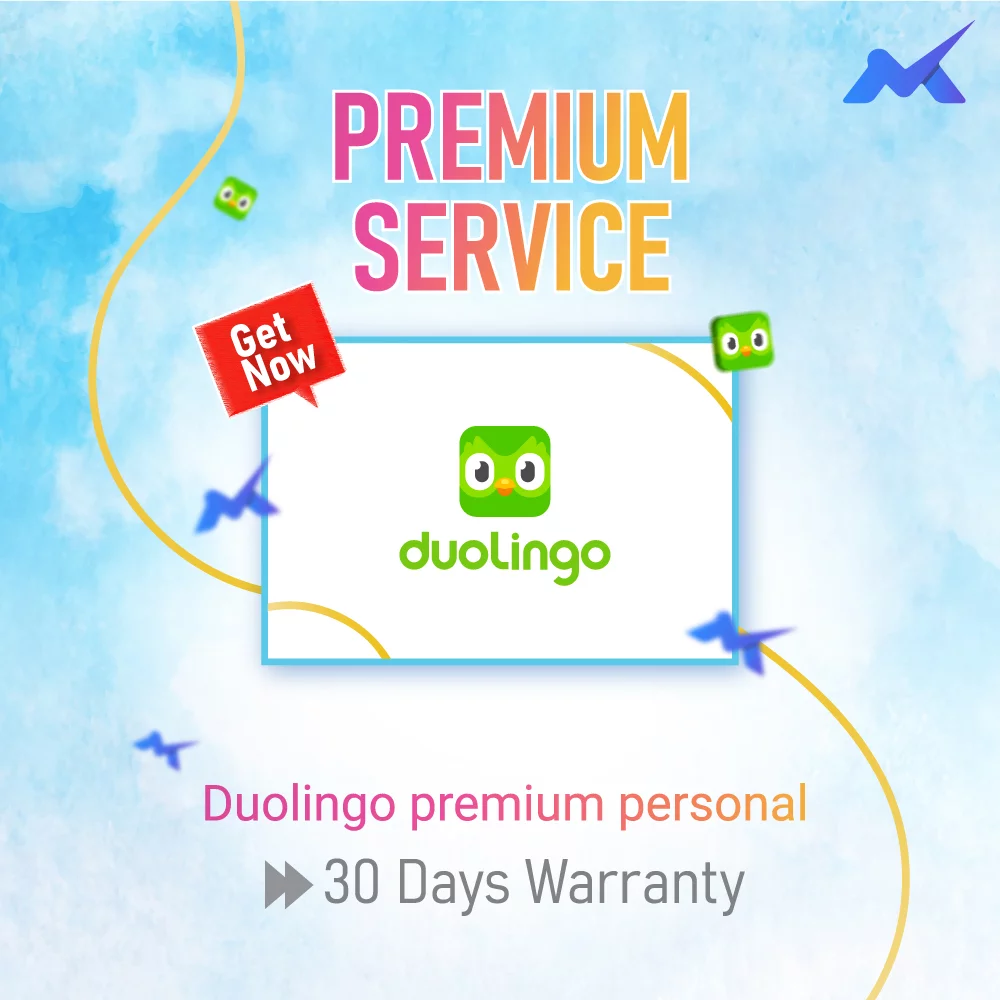






Reviews
There are no reviews yet.